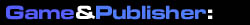Compaq has gained a mix of notoriety and fame for its expansion sleeves.
That's not to say Handspring's Springboard or the various accessories
for other PDAs, like the always innovative Casio, didn't set the
precedent before. But, the way Compaq has solidified itself into a kind
of blue-chip stalwart in the Pocket PC arena, expansion sleeves have
become almost commonplace. Just like with the emergence of
next-generation consoles, there is also bustling activity amongst the
accessory players, jockeying to cash in on the lucrative side-market.
There is one drawback to adopting the use of an expansion sleeve. You
won't be able to use the other sleeves you bought previously in tandem.
Thus, like with all things in life, you'll have to mix and match.
Undoubtedly, this article will draw some references to Tigerex's Q-Pad.
In many ways, Zeta's Joypad addresses the shortcomings of that product.
It does not come in an expansion sleeve but rather hooks on to the iPaq
via a cable that is similar to how the Stowaway Keyboard attaches to the
PDA. Both these avenues of expanding your PDA, unfortunately, mean you
can't use them on other Pocket PC brands; a slight drawback for those
PDA aficionados who have more than one PDA. The Zeta Joypad gives you
about a foot long of slack so you can utilize it comfortably away from
your PDA. The experience is not unlike playing a game on a
mini-console. Think about emulators for classic consoles and you can
see some of the potentiality in this. The Joypad is shaped like one of
the many first generation PC gamepads I used to find. Gravis comes to
mind for some reason. That is not to say that is a bad thing. Amongst
many complaints against the Xbox, the point about the un-ergonomic
controller seems to come up the most. Sticking with a classic design
has its values. The Joypad doesn't have all the fancy features of
modern gamepads like left/right triggers and force feedback. Feel and
use of a gamepad is really subjective to what you are accustomed to
using to. I, myself, for example, am not seven feet tall but I found
the Xbox controller more than intuitive. The buttons, here, are okay to
touch. They don't require too much force to press on it. This is a
good thing since it allows for prolonged usage without too much physical
stress. The gamepad appears to be made entirely of plastic. It is
light and this is good for portability but some added weight might have
been better. There is a four directional d-pad that can be used in
eight directions, depending on how you configure the driver software.
The d-pad itself could have benefited from more feedback. It's elevated
enough that you don't have to dig into the gamepad to get to it but the
d-pad controls don't press down enough so without visuals I have to
wonder if I actually pressed left or right. Of course, it isn't a
horrible drawback. Human beings, above most animals, can adapt very
easily.
The Zeta Joypad, like the Tigerex Q-Pad, easily solves the simultaneous
button problems with the iPaq. It allows for eight directions for
diagonal action and this came in handy for shooter arcade games.
Installation was a snap with the Zeta Joypad, even though the CD that
shipped with the product was noticeably cracked. I was still able to
grab the drivers and the free Tetris game off the disc. You can also
download more up to date drivers via the manufacturer's website. The
drivers load on to your Today taskbar. Moreover, there is full support
for Pocket PC 2002. You can use the driver software to map various
buttons to the gamepad, toggle the driver on/off and keep the iPaq
backlight continuously on (a feature we saw in the Tigerex Q-Pad
software). Perhaps the one trump the Zeta Joypad has over its
predecessors is the ability for the driver to orient against your iPaq's
display. If you play a game that operates in landscape mode (Rayman
Pocket comes to mind), your directional buttons on the Tigerex Q-Pad, and
others, are completely reversed. With the Zeta Joypad, the driver
software is able to accommodate for this and lets you select a variety
of orientations.
There is one slight caveat emptor I have to add to all of this. The
online manual doesn't state clear enough that you should turn off all
your other drivers. I've been lauding how these drivers are very
conspicuous and have a low footprint on your PDA. The Zeta Joypad's
software is no different. But unfortunately, these drivers cannot
co-exist with each other. For example, my Stowaway driver kept
expecting me to hotdock the PDA to the keyboard. This prevented the
driver software for the Joypad from enabling. In a sense, this seems
like a moronic fault on my part. Yet, I'm sure some people will
undoubtedly run into this snag too.
Unlike other accessories, the Zeta Joypad's connection is very sturdy.
After I hitched it on to the PDA's bottom, I didn't have any worries
about it falling off. It was hard to use without a flat surface for the
PDA to rest on and it's definitely not something you can wield on the
go. Thus, the Zeta Joypad appears relegated to stationary use, probably
around your A/C adapter (if it is not connected to the cradle). Whereas
there was some ambiguity as to where the Tigerex Q-Pad should reside,
the Zeta Joypad rests comfortably amongst your PDA docking area. It can
comfortably accommodate expansion sleeves, including the all-important
CompactFlash one. You can also plug in direct power to it without any
complications.
Holistically speaking, the Zeta Joypad appears to solve many of the
problems I pointed out with the Tigerex Q-Pad. With it, you sacrifice a
bit of mobility although it is light enough to be taken along in a small
purse or bag. It could prove to be valuable on an airplane flight or in
a hotel room. The Zeta Joypad's d-pad is perhaps the crux of the whole
device. It may be a little too weak for some people. Like the one-foot
cord slack away from the PDA, it is a love or hate situation. There's
also no answer to the emergence of purely styli driven gameplay. Could
a gamepad help titles like Hexacto's Tennis Addict or does the work have
to be done by the software developer? Many of these gamepads are coming
out for the iPaq first. One primary reason for doing so is to solve the
simultaneous button issue with the device. For the emerging hardcore
PDA gamers, these devices could also save you from potential wear and
tear on the PDA device themselves. Obviously, the manufacturer of the
Zeta Joypad had some of these goals in mind and they have solved them
admirably. What's more, you also get a free Tetris bonus to pound away
on. It's not anything to write home about but it should keep you
occupied while you hit the net to download some new ones.