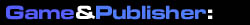Colorgraphic's Voyager VGA is a CompactFlash VGA out card that lets you
push signals from your handheld or notebook display onto a monitor,
projector or television screen. It bears similar resemblance to a
product I reviewed earlier, Margi's Presenter-to-Go, except it adds a few additional functionalities. Firstly, it supports output to a
television screen, in case you have no fair sized monitor or LCD
projector. Secondly, it is a Type I CompactFlash card so it ensures
compatibility across the board with all Pocket PC handhelds. Moreover,
it includes a PCMCIA adapter so you can adapt this for use with your
notebook. All of this comes at a slightly cheaper price than the
aforementioned product.
For presentation purposes, the Pocket PC has no equivalent of
Powerpoint, so people have relied on third party software. The Voyager
does not come with any software of their own but includes a shareware
copy of Conduit's Pocket Slides. Obviously, using third party software
has its bonuses; like lowering licensing costs and increasing amenities
elsewhere. However, ease of use, I believe, comes with an integrated
package, although set-up of the Voyager is not too hard in and of itself.
Because of this, the actual driver software for the Voyager is slim and
holds a small footprint on your PDA. After you install the driver, you
simply insert the CompactFlash card into an appropriate sleeve and
attach the dongle.
The main application you'll be using is the Voyager Shadow program, which
is aptly named, as it lets you shadow what's happening on your device.
Depending on what output you have selected, you can choose between
different resolutions and corresponding refresh rates. These are all
preset but you can oscillate between them on the fly. There are also
options to artificially zoom the display, which comes in handy because
the innate resolution of Pocket PC devices is 320x240. Finally, you can
add a solid color background behind the display. I wished there was a
way to experiment with matching refresh rates to the various
resolutions. At high resolutions of 1024x768, you get a clearer picture
but a much lower refresh rate and only 256 colors. For 16-bit color
support, you have to settle for 800x600, which is still plenty for what
your handheld outputs. Most people on a PC are used to vertical refresh
rates of at least 85hz (at least the people who actually venture into
their Display properties in Windows). But even at 60hz, the Voyager's
image flickers but not so much that it would blind you.
The output functions here are rivalled perhaps only by Lifeview's
Flyjacket. You don't get a high resolution from the television outputs
but it has support for S-video as well as regular RCA. To truly
appreciate the quality the Voyager outputs, you should use a modern
television set. If you have a dated television set that is washed out
or the colors from the tube aren't calibrated correctly, the images will
look absolutely horrible. This goes for monitors as well. You'll want
to use a fairly modern monitor so if you were hoping to hook this up
permanently to an old VGA monitor that is lying around, you're setting
up yourself for poor results. I found color as well as image quality
was heavily dependent on the caliber of display you use. From my ad hoc
judgment, the best quality, par excellence, is the VGA output. The
images are sharper and the color is more faithful in comparison to the
television output and the handheld's LCD. The dongle that comes with
the Voyager errs on the large side but fits solidly with the tiny
Voyager CompactFlash card.
The shadow program does the heavy lifting when mirroring your actions on
your handheld. Although its size is small, the driver is processor
intensive. I found it performed best on the iPAQ if you only run two or
three tasks at most. People who have a plethora of Dashboard like
programs will have their slowdowns exaggerated. Maybe this is a good
endorsement for Intel's recently announced XScale processors. The
shadow is most processor intensive when you tell it to mirror in
real-time mode. In general, if you're doing presentations, you'll find
a delay of one second or more to be just as good as real-time. To show
you just how processor intensive it is, I opted to use Transcriber along
with a near vanilla H3800 series iPAQ that had lots of storage as well
as program space. Upon every second the shadow needed to update the
output, the PDA would slow down so much that handwriting recognition
with Transcriber would pause momentarily. If you set it to two seconds,
it'll slow down every two seconds. Needless to say, this meant I
couldn't get too many games running except for Solitaire and correlated
titles on the same visual level. Even if it were able to output the
latest games on to the display, there's still the question of whether
the game would play smoothly at all. I also tried to encode WMA video
and had hoped to play it back again on television in an exercise of
extreme recursion. However, I found any substantial amount of
sophisticated animation is not picked up by the shadow software, even if
you set it in real time mirroring.
All is not lost, however, with the Voyager for entertainment purposes.
An application, first suggested to me by Colorgraphic, called Virtual
Display, by Nyditot, promises to build a new version tailored for the
Voyager. However, until that comes out, I used the regular Virtual
Display that is available for all Pocket PC handhelds regardless of
whether you use it in conjunction with the Voyager. Nyditot is
promising you can do things like play games on television with their
specialized bundle. Maybe they have a workaround for the processor
intensive Voyager but my e-mails to Nyditot have gone unanswered, so
we'll have to wait and see.
Virtual Display allows you to artificially bump up the resolution rates
on your PDA. You can either look at things very tiny on your PDA screen
or Nyditot allows you to pan around. It's an interesting tool but made
even more so by pairing it with the Voyager. If you recall earlier, I
mentioned that the 320x240 resolution of Pocket PC devices meant you'll
probably want to artificially zoom the image to fill up your target
display. Working in conjunction with Virtual Display, you can fill up
an entire screen like a regular PC. The results are marvelous, at least
with the VGA out option. You can browse webpages and write e-mail as if
you were on a high-resolution desktop. Unfortunately, the Virtual
Display adds another layer to the number of tasks opened. So it'll be
interesting to see how Nyditot gets around this when their bundle comes
out. The true potentiality of this device really lies here. As it
stands now though, it takes some fiddling to get the whole setup down
pat. And if you want net access, you'll have to be connected through
something other than the CompactFlash slot, perhaps through a dual PC
card sleeve or something like an SD Ethernet card or Bluetooth.
As such, the Voyager is not the definitive accessory to add to your
arsenal, ex cathedra. I found the presentation package was not as
polished as the one offered by others. On the other hand, it certainly
offers more output options than your regular VGA out accessory but not
as much as the Flyjacket (which even sports video inputs). This places
the Voyager in between those products feature-wise but on the price
side, at the very bottom. As it stands, it's not exactly a turnkey
solution to all your needs but if you put some diligent effort into
making it work or you have the patience for the new Virtual Display
bundle, you'll definitely come to appreciate the potentiality it offers.
For day-to-day needs, Windows XP's designers got it right. You only
really need a web browser and an e-mail client. Hopefully in the near
future, when I only need that, whether at the desk or on the go, I can
simply slip a Voyager-empowered PDA in the cradle and do all the things
I need to do from there.
Ratings:
[16/25] Performance
[20/25] Ease of Use
[18/20] Flexibility
[15/15] Value
[09/10] Novelty
[05/05] Longevity