Product: UltraMote
Manufacturer: CardonWare
Retail Price: $20 - $40 USD
Date of Availability: Now Available (Download Software)
Many years ago, people pushed for the adoption of the IRDA or infrared port in consumer electronics and computing devices. This mentality was preserved when it came to PDAs. Despite its widespread adoption on the hardware side, there has been very little in the way of actual usage. On select printers, you could beam over documents to be printed but many of them require special software. When was the last time you saw a print function in a handheld program? There's also the 'exchange contact information' process popularized by Palm's commercials. But how often do you do that? Time has not been kind to the standard either. In this day and age, where Bluetooth and 802.11b solutions are taking hold, there simply isn't much you can do with your infrared port that you can't do quicker and better with other solutions; all this without directly pointing at the thing you want to interact with. The latter is probably the epiphany that CardonWare came across and they've constructed a holistic remote control package for the Pocket PC, including a CompactFlash extender card to increase the range of your device's IR port and the requisite software to mirror the myriad of remote controls lying around.
 
Installation of the card and software is quite painless. You simply install the software through the usual ActiveSync process and everything afterwards is done through your Pocket PC. The software works pretty much like a typical intelligent remote control. I'm not talking about universal remotes but the LCD embedded ones offered by companies like Yamaha or Kenwood. I've had the chance to work with those and I have to say, the UltraMote software is up to par with them on every instance. You can collectively organize all your controls by location first and then by devices, which works great for AV buffs like me. Saving commands is as easy as pointing your physical remote at your PDA, instructing the PDA to save the command to a particular button on screen and then pressing the actual button itself. Repeat as necessary for all the other functions you need. I found it was relatively cumbersome to mirror entire remotes. For example, my primary home theatre station has four pretty hefty remotes so I kept the functions to the bare essentials; volume control, input selection, etc. That's easily done and organized by the UltraMote software. UltraMote has plenty of space and pre-done templates but I often wish there was some way to integrate the IR signals from popular consumer devices. I know Sony is marketing its own branded remote control software with that option (of course, with Sony products having the preference). I also ran into problems with older remotes that simply don't register with the UltraMote no matter how hard I tried, with or without the extender add-on.
 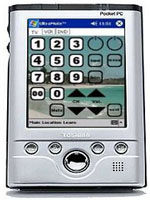
The UltraMote may lack pre-configured commands for popular devices. It does, however, feature great flexibility in skins you can use to transform UltraMote into something snazzier and with careful practice, into something that may resemble your actual remote. At the very end of the day though, UltraMote will still have a Windows-like feel to it but it's nice to see customization is at the top of CardonWare's list. The piece de resistance is the ability to chain commands together, complete with timing delays. On one of the my secondary televisions, for example, the tuner is unable to work, so to actually get cable television, I'd have to turn on the television, select auxiliary input, turn on the VCR and choose the channel I'd like to watch from there. That's three steps between two remotes that can be easily automated through the UltraMote. You choose the Start Macro function, press an empty button on your UltraMote to assign the macro to and then go through the process. UltraMote immediately learns the chain of commands and replicates the chain upon pressing your assigned button thereafter.
 
How to get crucial commands to your device without being within five feet lies in the UltraMote Extender, worth $30 USD alone. UltraMote costs $20 USD alone. Combined together, both are priced at $40 USD, which constitutes a significant saving. I'm not sure why you would purchase the extender itself unless you're heavily into IR applications and even then, I'm not sure if they would be able to use the extender. It does what it does well. Range is increased considerably, although you shouldn't expect to bounce signals off mirrors or from obscure angles. Despite its CompactFlash interface, it draws very little power from the handheld itself; at least not at a rate I found noticeable. Unlike 802.11b CompactFlash cards, you won't run out of batteries before the end of an epic three-hour feature film. From what I can tell, the UltraMote is also compatible with any modern infrared remotes, including ones that work with LCD projectors and such, which might be useful in boardroom presentations. Now whether you have a modern Pocket PC handheld available at all times is another issue altogether. Sure you will tag one along to presentations but that's not so certain with personal residences. This brings us to the crux of the device.
 
The UltraMote currently supports the HP Jornada 56x, Audiovox Maestro, Toshiba E570 and all Compaq iPAQ products. It's safe to say that most of the modern Pocket PC devices (with the curious exclusion of consumer heavyweight Casio) are supported. With the exception of the Maestro and the monochrome iPAQ, none of these are really cheap enough to retain as a full-time replacement for your remote. It beats buying an LCD remote control costing upwards of a thousand dollars but if you're even thinking of price, you're not the one who has a spare iPAQ lying around. This type of thing worked great with the Palm handhelds since you could use an antiquated Palm Pilot (the real U.S. Robotics Pilot) or Palm III to do such a monotonous task. With a Pocket PC that can fully play movies, surf the net and listen to MP3 music, that's another story altogether. It would have been nice to see broader support for older handhelds, since they are the ones that can be easily sacrificed to running UltraMote full-time. CardonWare is always working towards supporting more handhelds so those wishes have a good chance in materializing. However, there is a caveat to all this. The UltraMote software you purchase is fixated upon the specific handheld you have. My iPAQ's serial number, for example, was used in the registration of the UltraMote software. Thus, for all intents and purposes, it's hard to transfer your UltraMote easily to older PDAs or other PDA devices. I'm sure this is part of anti-piracy measures but one that hampers the longevity of the product.
 
Part of critiquing specialized add-ons like the UltraMote is to answer the question whether these devices are ultimately glorified gadgets? I can say from my personal experience, the UltraMote is an effective solution for day-to-day needs. After programming a macro for my secondary television, I found going back to the two remote, three-step process completely absurd. It also might find a home for tradeshow goers and sales people, who need to control audio-video equipment a lot and might have a need to do it all from their PDA. The practicality of the UltraMote certainly is there. Compared to previous solutions I've seen for the Palm handhelds, UltraMote deserves its ultra moniker completely. It is far and away one of the most complete remote control applications par excellence.
 
For those who are daunted by remote controls in the first place and can't program the time for their VCR (flashing 12:00 AM syndrome), you'll more than likely to find UltraMote daunting. The people who are at the level to buy this product are undoubtedly the ones able to use half a dozen remote controls to play a single movie. For them, the Windows-like interface gives a familiar 'at-home' feeling but I think the process could stand some streamlining. Perhaps a few wizards to setup your first remote might help; maybe even a few Microsoft-style 'paperclip' guides. Holistically speaking, UltraMote hits the nail on the head on one of the most common problems today. It needs to go a few more steps before really hitting the catalyst for a homerun. For enthusiasts with a modern PDA to spare and a glimpse of finding themselves using it, UltraMote is recommended without reservation. Note: CardonWare now has support for the Toshiba, HP/Compaq handhelds and is actively working towards supporting additional Pocket PC devices.
Ratings:
[23/25] Performance
[20/25] Ease of Use
[18/20] Flexibility
[14/15] Value
[08/10] Novelty
[02/05] Longevity |
